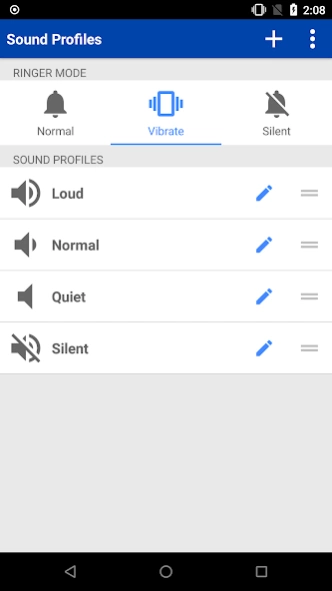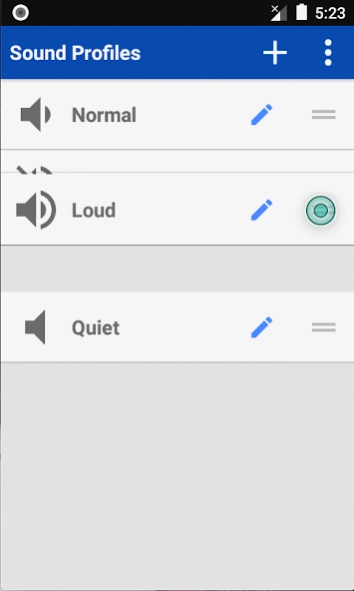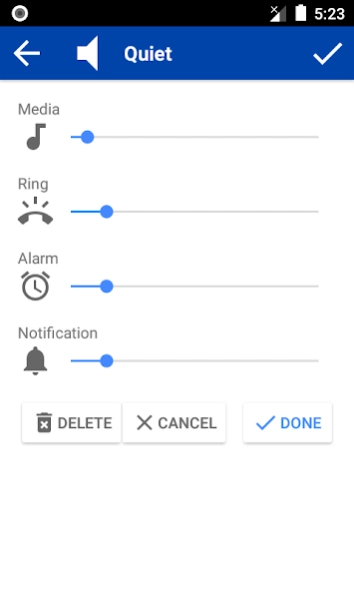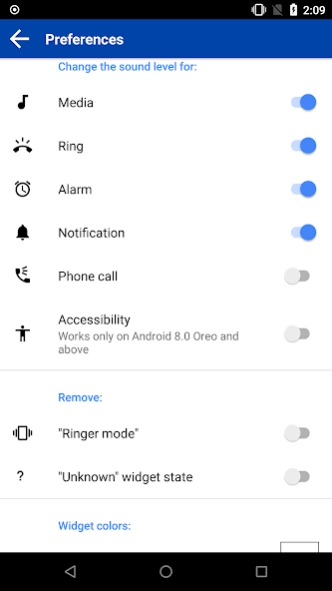Sound Profiles 6.6
Free Version
Publisher Description
Sound Profiles - Simple way to apply sound profiles from home screen widgets.
An quick and easy way to switch all sound volume levels to predefined positions.
Switch to Quiet with a single click on the home screen.
Change all sound to Silent without making any noises, and with just one tap.
Quick and easy way to change all phone sounds to Loud, without the need to go in Settings, or move sliders 1 by 1.
Toggle back to Normal levels of the sounds by a simple touch of the screen.
With this app you can witch predefined profiles with specified volume levels. You can change, delete, or add new sound profiles. Any profile can be activated from within the app or from widgets. Using 2 types of widgets on you home screen you can apply the profiles that you have set-up. Widget types:
- Single Profile (for example Silent) Click on this will always apply this profile
- Alternating Profiles - Toggle (rotate) for all your profiles in the order you have put them
The settings option give you the freedom to what sound should be changed, what should be visible in the app, what colors to be used for the widgets background and icon.
Small and simple but powerful app, that give you back the power over your device.
Using the widgets you can switch sound levels with just one click.
A tile in the pull-down menu from the action bar can mute all sound with a single click and from any app. All that you need to do is:
* Pull down the action bar (may need to pull down twice or scroll left/right)
* Tap on the edit icon
* Find the tile "Mute" (with description "Sound Profiles") - probably at the bottom of the tiles list
* Drag this tile in the active tiles section
After that when you pull down the tiles menu from the action bar - you will be able to mute all sounds with a single click and from within any application.
About Sound Profiles
Sound Profiles is a free app for Android published in the System Maintenance list of apps, part of System Utilities.
The company that develops Sound Profiles is Mincho Kolev. The latest version released by its developer is 6.6. This app was rated by 3 users of our site and has an average rating of 4.8.
To install Sound Profiles on your Android device, just click the green Continue To App button above to start the installation process. The app is listed on our website since 2023-12-23 and was downloaded 3 times. We have already checked if the download link is safe, however for your own protection we recommend that you scan the downloaded app with your antivirus. Your antivirus may detect the Sound Profiles as malware as malware if the download link to com.blogspot.mravki.soundprofilestoggle is broken.
How to install Sound Profiles on your Android device:
- Click on the Continue To App button on our website. This will redirect you to Google Play.
- Once the Sound Profiles is shown in the Google Play listing of your Android device, you can start its download and installation. Tap on the Install button located below the search bar and to the right of the app icon.
- A pop-up window with the permissions required by Sound Profiles will be shown. Click on Accept to continue the process.
- Sound Profiles will be downloaded onto your device, displaying a progress. Once the download completes, the installation will start and you'll get a notification after the installation is finished.